Linode 是一個總部建立於美國紐澤西州加洛偉的虛擬專用伺服器(VPS)提供商。它的名字是由英文中 Linux 中的 Li 和 node(即「節點」一詞)構成的混成詞。如同它的名字一樣,Linode 只提供執行 Linux 的伺服器,而不提供執行 Windows Server 或其他作業系統的伺服器。它的服務一向以穩定著稱。
WIKI 維基百科 – https://zh.wikipedia.org/wiki/Linode
當系統開發完成以後,會遇到有沒有需要將伺服器交接給客戶的選擇。一般除非是要自己維護,要不伺服器的租金等都會請客戶開一個帳戶、設定好支付管道,然後把伺服器的權限轉移到客戶帳戶裡面。
Update 2021-07-11: 最近在做轉移擁有權限時,客服提醒現在已經有自助式的操作方法。
自助鏈結:https://cloud.linode.com/account/service-transfers
原文:
The Service Transfer feature can be used to transfer ownership of certain Linode services to another account. Here’s how it works:
- The sending account initiates a transfer by generating a Service Transfer token.
- The sending account sends the Service Transfer token to the receiving account by email or other method.
- The receiving account uses the Service Transfer token within 24 hours to accept the transfer between the two accounts.
- Once completed, billing for transferred services ends for the sending account and begins for the receiving account. Linode services will not experience interruptions due to the transfer process.
Things to keep in mind:
- If any of the Linodes included in the request have our Backup Service enabled, the Backup Service and its associated backups will be transferred as well.
- DNS records will not be transferred or updated. Please ensure that DNS records have been updated or communicated to the recipient prior to the transfer.
- Service Transfers cannot be cancelled once they have been accepted by a receiving account. Take care when sharing your Service Transfer token, and only transmit it in a secure manner.
- Only Linode plans are available for transfer at this time.
More information on self-service Linode transfers can be found in the following doc: https://www.linode.com/docs/guides/service-transfers
這邊幫忙翻譯一下:
服務轉移功能可用於將某些 Linode 服務的所有權轉移到另一個帳戶。這是它的工作原理:
- 發送帳戶通過生成服務傳輸令牌來啟動傳輸。
- 發送帳戶通過電子郵件或其他方法將服務傳輸令牌發送到接收帳戶。
- 接收賬戶在 24 小時內使用 Service Transfer 令牌接受兩個賬戶之間的轉賬。
- 完成後,傳輸服務的計費將在發送帳戶中結束,在接收帳戶中開始。Linode 服務不會因傳輸過程而中斷。
要記住的事情:
- 如果請求中包含的任何 Linode 啟用了我們的備份服務,備份服務及其關聯的備份也將被傳輸。
- DNS 記錄不會被傳輸或更新。請確保在傳輸之前已更新 DNS 記錄或將其傳達給收件人。
- 服務轉賬一旦被接收賬戶接受,便無法取消。共享您的服務傳輸令牌時要小心,並且只以安全的方式傳輸它。
- 目前只有 Linode 計劃可供轉讓。
有關自助 Linode 轉移的更多信息,請參見以下文檔:https : //www.linode.com/docs/guides/service-transfers
以上。
然後,昨天 Linode 有些問題,導致連線都連不上,紀錄一下。
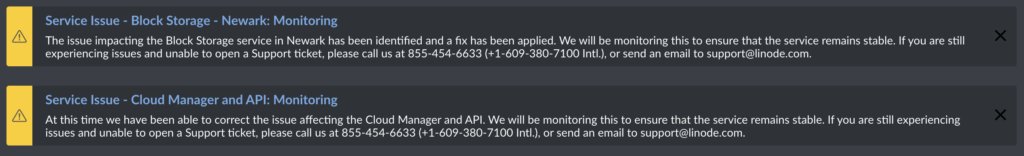
—– 如果還是想要發 ticket 的話可以參考以下 —–
轉移的方法就是聯繫客服啦!目前在 Help & Support 選單中往下滑, Customer Support 裡面,可以創建 ticket 發給客服
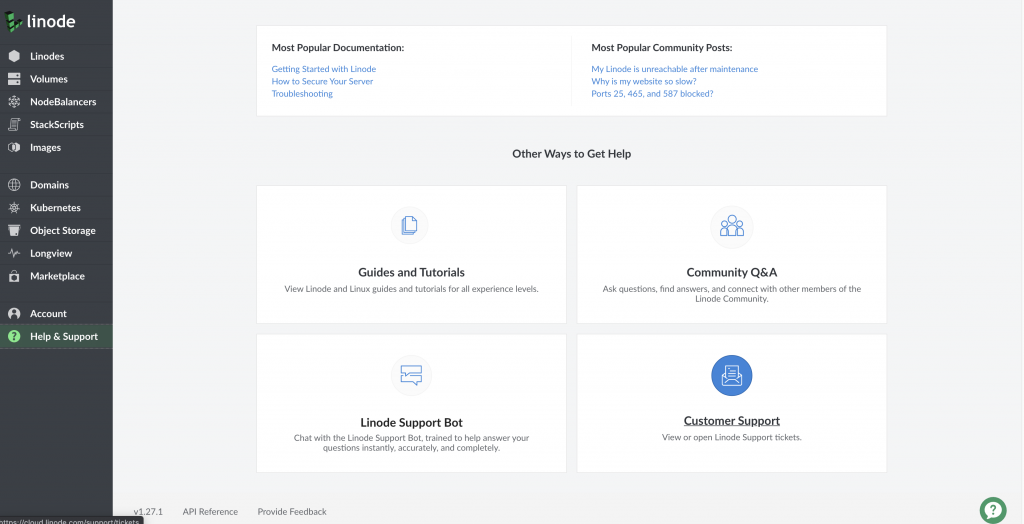
這邊紀錄一下聯繫客服會用到的 ticket 樣板:
首先,要轉移的帳號先發信:
標題:Please Help Me Transfer The VPS
Please Help me Transfer The VPS To 新帳號 Account.
The Linode name is 伺服器名稱, ip is IP名稱.
Transefer to account ‘新帳號’.
Thank you.
然後會產生一個 ticket 的編號,這時切換到新帳號,表明要允許這個這個 ticket 編號的請求:
標題:Accept The Support Ticket 編號
Hi, I accept the Support Ticket
#編號
The Linode name is 伺服器名稱,,
Ip is IP名稱.
The username of the sending account is ‘原來的帳號’.
兩邊都發出 ticket 以後就可以等待客服回覆啦,一般通常一個工作天內就會處理上的,保險起見建議抓兩個工作天來處理這樣。